Install windows server 2012 r2
power on the server which server on want to install install windows server 2012 r2
Go to Bios and set first boot device cd rom
Insert windows server 2012 r2 image CD
once cd insert in cd drive press ctrl +alt+del
Now file load start
Now choose the language, time and currency format, keyboard or input method and click Next
click on install now
now select which type of OS you want to install
now click on check box ( I accept the license terms)
Now click on Custom: Install Windows only (Advanced).
Now where do you want to install windows page select on hard drive and click drive options

Now click new to create a new disk drive partitions
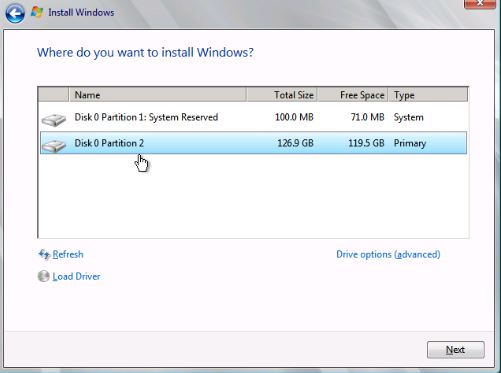
Now select the disk drive where you want to install server 2012 r2 once your disk drive is selected click next

Now os installation start
Now set your username password
now login with your username and password
Is this Helpful ? Yea/No
Reply in Coment Box Below.

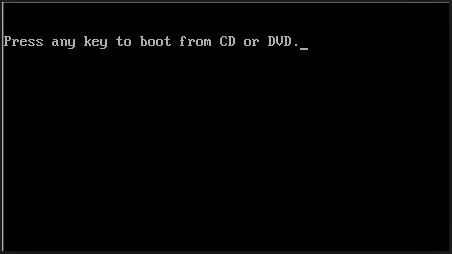















0 Comments