How To Disable Startup Programs In
Windows 7
Many times we are facing the issue of the slowdown of your system
this is because of many background activities or running unwanted exes in our
system. To stop this need to be done our side is discussed in this article.
Let’s start for this we go running by Pressing Windows key +
R button on your keyboard or you can type run on the start menu of Windows 7
system.
After opening run wizard type MSCONFIG command and hit ENTER button.
Now go to STARTUP Tab to check which Items are
running in the background while you start your system.
In this step, you can find so many items are running in background, To stop running items from the system first click on Disable all button than defied which item to be run at the time of system start or we can say start booting your system. Like shown in bellow screenshot
Now Click on Apply or Ok button to save changes, it will ask
to restart the system.
So click on Restart . It must restart the
system to effect changes in your system.


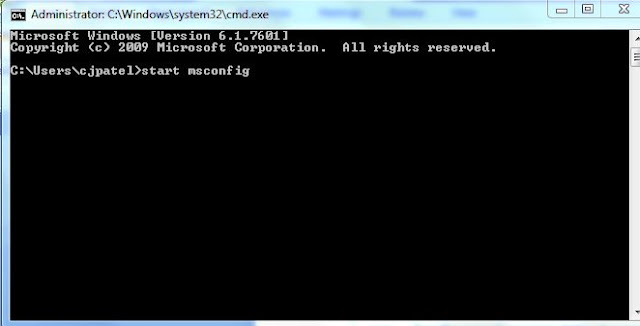










0 Comments