Install windows server 2008
power on the server where want to install install windows server 2008
Go to Bios and set first boot device cd rom
Insert windows server 2008 image CD
once cd insert in cd drive press ctrl +alt+del
after restart the system press any key once show massage on your computer screeen
after on the install windows select language (English) time and currency foment (English) and keyboard on input method (US) And click Next
and select install now
Now the setup is starting
Now select the operating system you want to install and click next
Now check the i accept the license agreement
Now witch type of installation do you want select custom
Now where do you want to install windows page select on hard drive and click drive options
click new to create a new disk drive partitions
Now select the disk drive where you want to install server 2008 once your disk drive is selected click next
Now windows installations page
During windows installation your system once restart and see you message Press any key to boot from CD or DVD’ this time don't press any key
after the second restart on your system screen click OK change your user name password once your password changed login with a new password

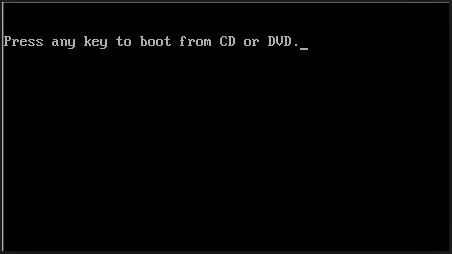






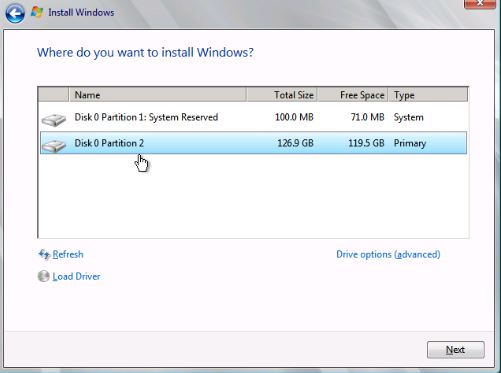









0 Comments