How to configure WSUS
1. Click on windows and open server manager.

2. Click on Tools and open windows server update services
3. Check-in Store update locally give Wsus folder path and click on run
4. Click on Next
5. I have unchecked (yes I would like to join the Microsoft update improvement program) because of i have install WSUS in test improvement and click on Next
6. If you want to download update download for Microsoft check on ( Synchronize from Microsoft update) and if you have another WSUS server check on Synchronize from another Windows server update synchronizes server and give server ip address and click on Next
7. If you have proxy server check on Use a proxy server when synchronizing and give proxy server ip address and port number and click Next if don't click Next.
8. Now asked to connect to an upstream server click on start connecting after connection done click on Next.
9. Click which languages updates you need and click Next.
10. Here you select which product updates you want and click on Next
11. Now we can set the synchronization time with upstream server and click on Next
12. Now click on Finish



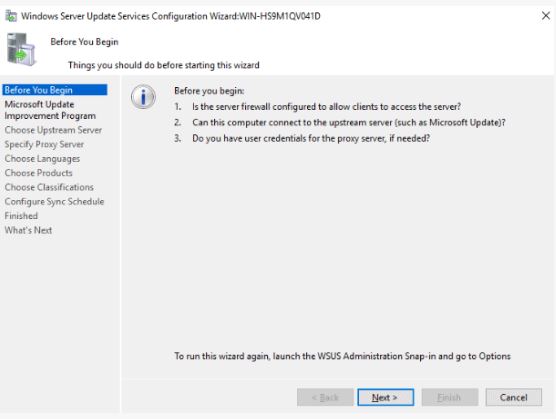


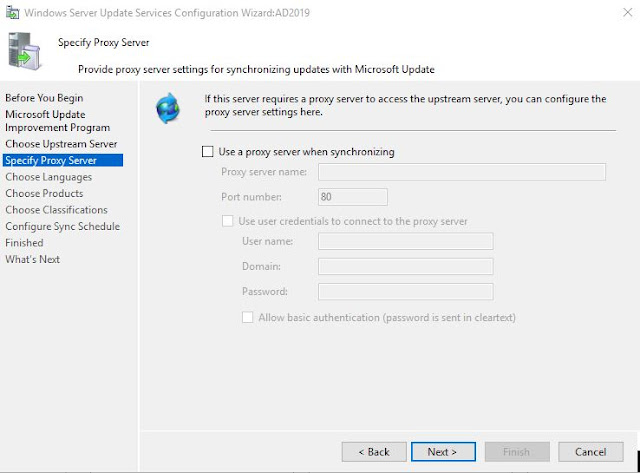











0 Comments