Find all Connected Wi-Fi Password Using Command Prompt
This method work in Windows 7/8/8.1/10
If you forget one of your WiFi passwords and do you need access to it right away, Using the command prompt (CMD), you can see a list of every wireless network your computer has ever connected to and their passwords.
Step 1
1. Run Command Prompt as Administrator.
Step 2
Type following command "netsh wlan show profile".
NOTE: The Command is case-sensitive.
Step 3
Type following command "netsh wlan export profile folder=C:\ key=clear".
NOTE: The Command is case-sensitive.
Step 4
Go to This PC -> C:\ drive
Open the file with a notepad that you want to see password "Wi-Fi-wifiname".
Step 5
You will see the Wi-Fi password in key material under a shared key setting.

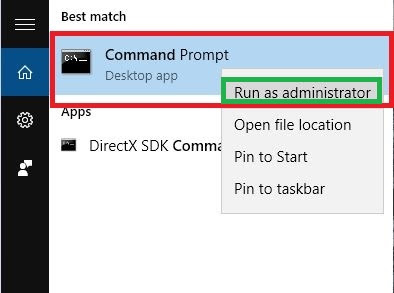


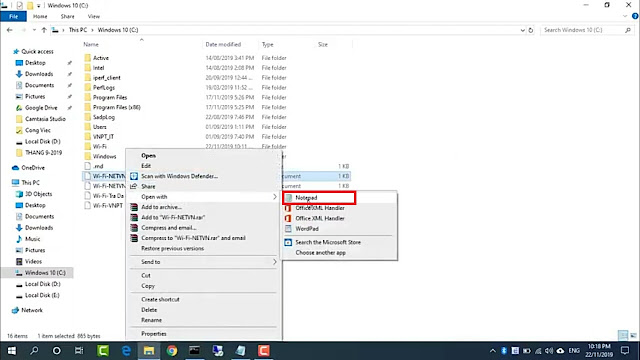







0 Comments