How to Allow Ping ( ICMP) in Windows Firewall
ICMP (Internet Control Message Protocol) is a supporting protocol. that protocol use for check the communications between one IP address to another IP address.
ICMP differs from other protocols such as TCP and UDP, which are not commonly used for the exchange of data between systems.
If you want to enable firewall on your computer other users not able to ping on your IP address for enabling the ICMP packet. allow ICMP request in windows firewall.
For creating ICMP rule on windows firewall
select windows key +R and type firewall.cpl
There are windows appear Now click on Advanced setting
There are windows appear Now right click on inbound Rules and click on New Rule
Now selected custom and click on Next
Select All programs and click on next
Click on protocol type and select ICMPv4 once its selected click on Next
Click on Next if you want to select source IP address you can able to do from here
Select All the connections and click on Next
Select Domain, Private and Public and click on Next
Type name here ICMP Allow and click on Finish
The rule created in firewall rules now you can also able to ping source to destination IP address.





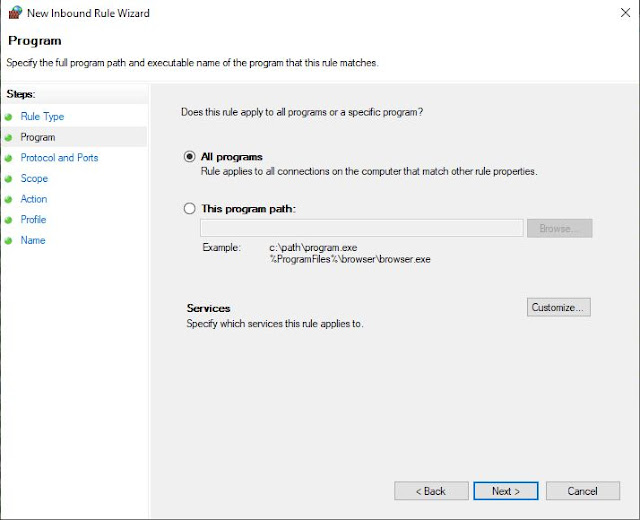












0 Comments