NetBeans 8.2
How to Download and Install NetBeans
Official IDE for Java 8 is the NetBeans IDE.
With its code analyzers, editors, and converters, you can quickly and smoothly
upgrade your applications to use new Java 8 language constructs, such as functional
operations, lambdas, and method references.
Converters and batch analyzers are provided to
Search through multiple applications at the same time, matching patterns for
conversion to new Java 8 language constructs.
With its constantly improving Java Editor, templates
and samples, many rich features, and an extensive range of tools, NetBeans IDE
sets the standard for developing with cutting edge technologies out of the box.
An IDE is much more than a
text editor. The NetBeans Editor matches words and brackets, indents lines, and
highlights source code semantically and syntactically. It lets you easily
refactor code, with a range of handy and powerful tools, while it also provides
code templates, coding tips, and code generators.
NetBeans IDE offers superior
support for C/C++ and PHP developers, providing comprehensive editors and tools
for their related frameworks and technologies. In addition, the IDE has editors
and tools for HTML, PHP, XML, Groovy, JavaScript, Javadoc, and JSP.
NetBeans IDE can be
installed on all operating systems that support Java, from Windows to Linux to
Mac OS X systems. Write Once, Run Anywhere is as true for NetBeans IDE as it
is for your own applications. because NetBeans IDE itself is written in Java,
too!
When new developers join
your project, they can understand the structure of your application because
your code is well-organized.
NOTE :
NetBeans 8.2 required Java Development Kit JDK version 8 or up. If you don’t have JDK then Install it, you can also prefer our blog on JDK.
How to Download and Install NetBeans
Step 1
Download NetBeans from here:-





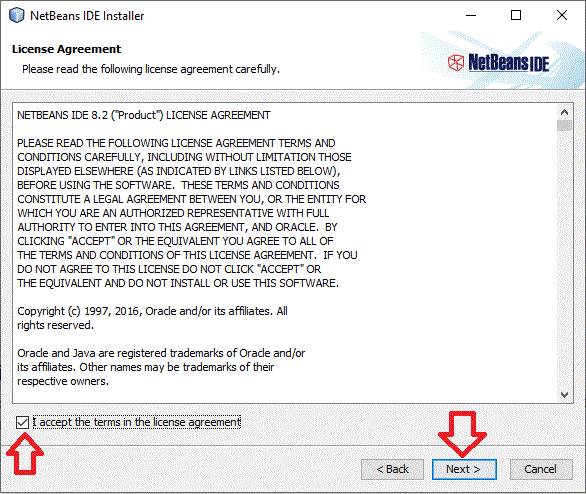



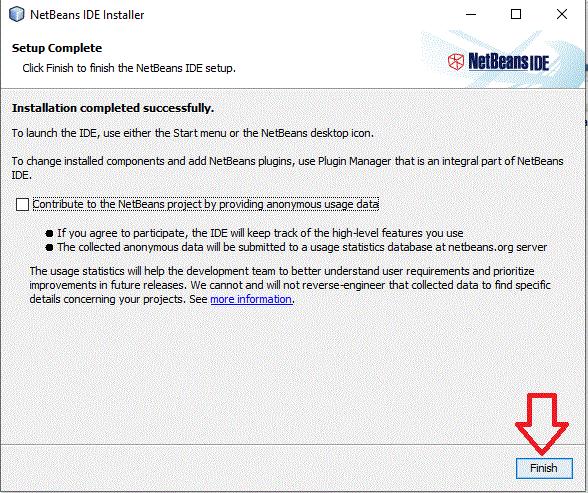






0 Comments