How to fix "this site can’t be reached" in google chrome
If you get the following error "This Site Can’t Be Reached" in google chrome is a common issue of google chrome. this error comes with different error codes. the common error code is DNS_PROBE_FINISHED_NXDOMAIN, Server DNS address could not be found, and error_connection_refused.
Always use an updated browser for internet access
you can resolve the error using the following steps.
Option:1 Clear DNS cache
Open command prompt run as administrator
When command prompt screen appears type ipconfig /flushdns and press enter
Option:2 Check Automatically detect settings Option
Click on windows key +R for run screen
Type inetcpl.cpl and press enter
When internet properties open select connections and click on Lan settings
Check "Automatically detect settings" click on ok
Option:3 Reset google Chrome Settings
Click on customize and control google chrome and select settings
Click on advance and select Reset and clean up
After clicking on Reset and clean up a screen appears here click on Restore settings to the original defaults
Click on Reset settings




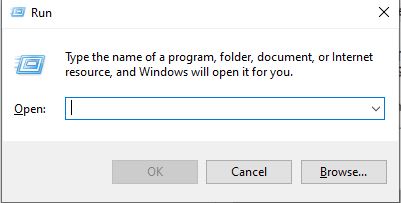













0 Comments