Advertisement

How to disable auto configuration IPv4
July 29, 2019

How To Configure Squid Proxy Server In Pfsense
July 20, 2021

How To Reset Virtual Memory windows 10
July 07, 2020

Routing Table in Ubuntu
October 03, 2020
Recent Posts
5/recent/post-list
#AMP
Connect With Us

How to disable auto configuration IPv4
July 29, 2019

How To Configure Squid Proxy Server In Pfsense
July 20, 2021

How To Reset Virtual Memory windows 10
July 07, 2020

Install PHP ZIP Extension on linux
October 19, 2022
Recent Posts
5/recent/post-list
Crafted with by TemplatesYard | Distributed by Blogger Template



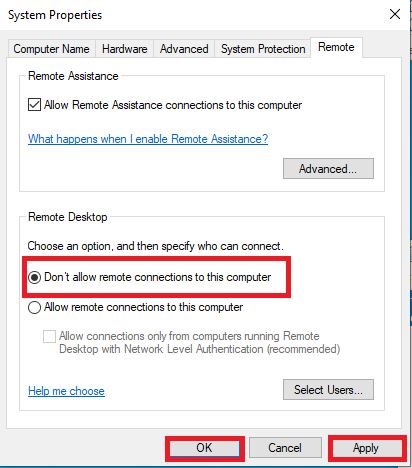

0 Comments