Download and Install FileZilla
Download filezilla for 64 bit version from here:
Download filezilla for 32 bit version from here:
Step 1
Agree the License Agreement by press the I Agree button.
Step 2
Now you have to decide whether every user of the OS can work with the FTP client or it is allowed only for the admin account.
Click on the Next button to proceed.
Step 3
Select all the components which you want to install then click on the Next button.
Step 4
Choose the destination folder for the FileZilla installation and press the Next button.
Step 5
Select the Start Menu folder and click on the Install button.
Step 6
Click on the Finish button.





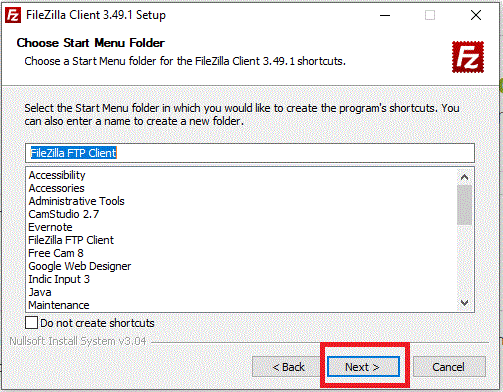







0 Comments