How to Check the PowerShell Version on Windows
If you need to know which PowerShell running on your computer use following steps.
Click On windows key and type PowerShell
When PowerShell open type command echo $PSVersionTable Press enter
Type Get-Host and press Enter
Type $Host.Version and press Enter
Type (Get-Host).Version and press Enter

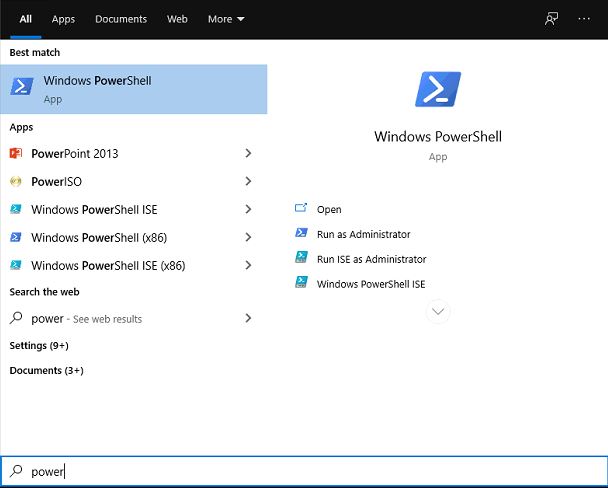










0 Comments