How To open Task manager in windows 10 (Using shortcut)
Task Manager is a grate tool that inbuilt in windows operating systems, you can manage apps processes and services run on your windows computer.in this post we talk about how to open task manager in windows computers.
Right Click on Windows key +X and select task manager
Use the Press Ctrl+Shift+Esc for task manager
Press Ctrl + Alt + Del and select Task manager
Right-click on the taskbar, and then select “Task Manager”
Click on windows key and type task manager
Click on Windows key and type cmd for command prompt
When Command prompt open Type taskmgr press enter
Click on Windows key +R for run when run screen open type taskmgr and press enter





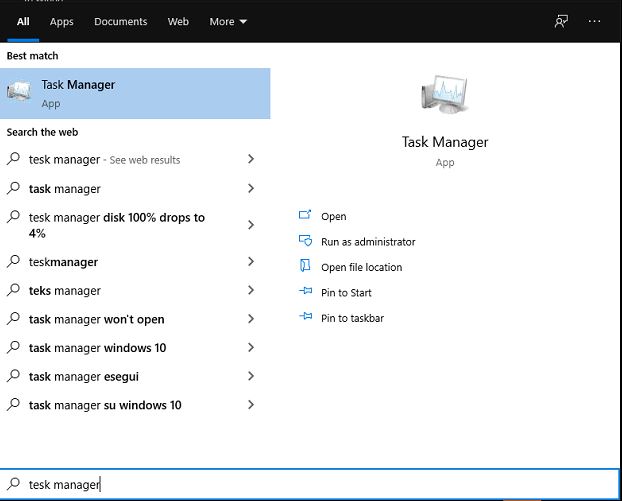









0 Comments