How to install xrdp in CentOS 8
Xrdp is a open source Microsoft RDP (Remote Desktop Protocol) server. That Allow to users to connect other than Microsoft operating system (such as Linux and free BSD operating systems) to provide a fully functional RDP-compatible remote desktop experience. if you need to install xrdp on Linux and free BSD operating systems use the following steps.
1. Xrdp is available in the EPEL software repository so first install EPEL using following command
# sudo dnf install epel-release
2. Install the Xrdp package using following command.
# sudo dnf install xrdp
3. Verify that Xrdp is running using following command.
# sudo systemctl status xrdp
4. Now start the service using following command.
# sudo systemctl enable xrdp --now
5. Now again verify that Xrdp is running using following command.
# sudo systemctl status xrdp
Configuring Firewall for xdrp
Xrdp working on port 3389 . If firewall working on your CentOS , you need to allow the firewall port using following command.
1. check the start of firewall working or not using following command.
# systemctl status firewalld
2. Allow the port of rdp using following command.
# firewall-cmd --zone=public --add-port=3389/tcp --permanent
3. Reload firewall using following command.
# firewall-cmd --reload
4. check the port allowed or not using following command.
# sudo firewall-cmd --list-all
# firewall-cmd --reload
After completed the following steps now you can able to connect Linux and free BSD operating systems using RDP. use the following steps to connect Linux and free BSD operating systems using RDP.
1. Click on start search mstsc.



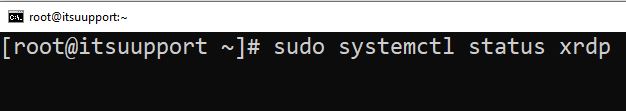
















0 Comments