How To Enable or Disable Administrator Account in Windows 10
An administrator user in windows operating system is who can make any changes on a computer and change the security settings, install software and hardware, access all files on the computer, and make changes to other user accounts. By default administrator user account disabled in windows 10. if you want to enable administrator user in windows 10 use the following steps.
1. Press windows key + r for Run.
2. When run open type lusrmgr.msc and press enter.
3. When Local Users and Groups windows open click on Users.
4. on right side, Right click on Administrator user and select properties.
5. When Administrator user account properties open uncheck the box " Account is Disabled"
6. Click on Apply and OK.
Enable Administrator user account using Command
1. Click on Start and search CMD.
2. Right click on Command Prompt and select Run as administrator.
3. When command Prompt open Type command net user administrator /active:yes and press enter.

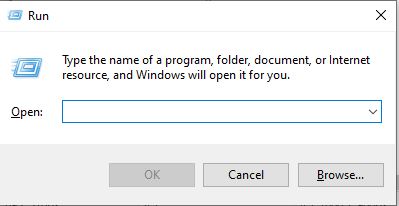












0 Comments