How to clear recycle bin automatically in windows 10
When you delete a file and folder on Windows 10, it is not permanently deleted. It goes in the Recycle Bin. its good to goes in Recycle Bin if some file and folder accidentally delete. but that's file continue use your storage space. if you need to free your computer storage space automatically you can use the following steps.
1. Click on Start and select settings.
2. When Windows settings open click on system.
3. Click on storage.
4. Turn on Storage sense can automatically free up space by getting's rid of files you don't need.
5. Click on Configure storage sense or run it now.
6. On the Storage sense settings select the options when you want to run storage sense. check the box of delete temporary files that my apps aren't using. select the date when recycle bin file automatically clean the file.




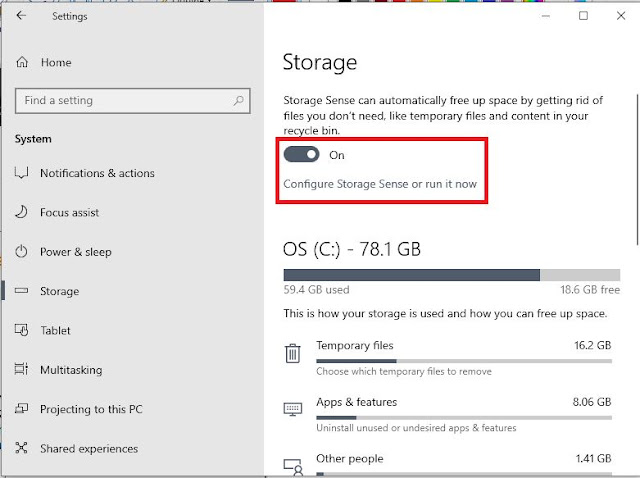










1 Comments