How To Install Hoxx VPN Proxy
Today's internet is a big threat, even to experts. Using Hoxx VPN, you can protect your internet privacy and stay safe when using public Wi-Fi. Hoxx VPN provides high encryption, premium support, safety and security, and no bandwidth restrictions. Hoxx VPN Proxy is available for Chrome, Firefox, Edge, Android, and Desktop. It is a browser extension designed to help unblock websites and encrypt your connection. Hoxx VPN is easy to use with one-click connect.
Install Hoxx vpn proxy in Google Chrome
1. Open Google chrome and search Hoxx vpn.
2. When you get google search result. click on
3. Now click on Add to chrome.
4. Click on Add extension.
5. Now, install Hoxx VPN on Chrome. After the installation is completed, click on Hoxx VPN Proxy and type your username and password if you have one. If you don't have an account, create one and use Hoxx VPN Proxy.
Install Hoxx vpn proxy in Mozilla Firefox
1. Open Mozilla Firefox.
2. Click On Menu and select Settings.
3. Ones Mozilla Firefox Settings open click on Extension and Themes.
4. Click on Extensions, go to End of page and click on Find More Add-ons.
5. Where you get add-one search windows and Type Hoxx VPN in search bar and select Hoxx VPN Proxy.
6. After click on Hoxx VPN Proxy you get a new page here click on Add to Firefox.
7. Click on Add for add add-one in Mozilla Firefox. click on Hoxx VPN Proxy and Type user name and password if you have. If you don't have create your account and use Hoxx VPN Proxy.
Install Hoxx vpn proxy in Android
1. Open Play Store and search Hoxx VPN Proxy.
2. When You get results click on Install.

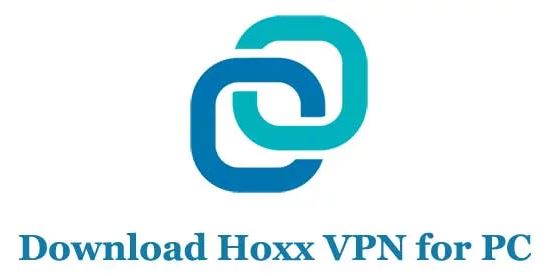


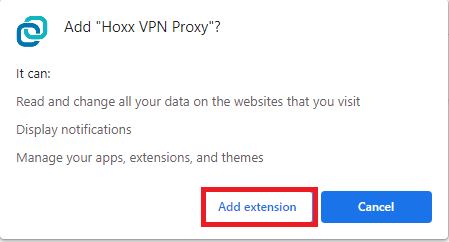
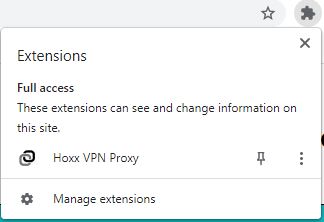

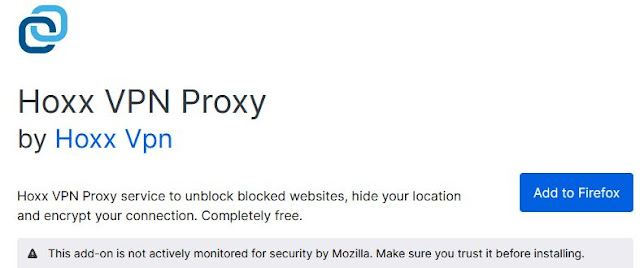








0 Comments