How to change root password in Ubuntu
If you need to change root password in Ubuntu Linux using the bash shell use the following steps.
By default, the in Ubuntu Linux root user account password is locked for security reasons. you can not login using root user or use a command such as ‘su -‘ to become a SuperUser.
Change root password in Ubuntu
1. Right click on desktop and select Open in Terminal.


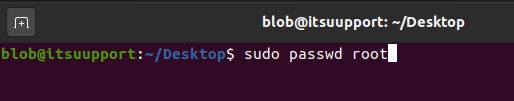










0 Comments